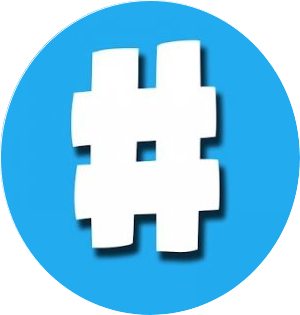McAfee Internet Security- 6-month subscription
Includes features essential to securing your Windows PC: award-winning anti-virus protection, Wi-Fi protection, parental controls and web safety tools
Includes features essential to securing your Windows PC: award-winning anti-virus protection, Wi-Fi protection, parental controls and web safety tools